Home ❯ Resources ❯ Customer Support Pages ❯ Submit Artwork and Project Specifications ❯ Artwork Submission Guidelines ❯ Submission Guidelines — Sign Making and Vinyl Cutting
Submission Guidelines — Sign Making and Vinyl Cutting
The following section outlines some of the factors to consider when preparing your files for plotter cutting adhesive backed vinyl films — for applications such as adhesive back vinyl signs, logos, letters and decals. Artwork for vinyl cutting must be provided in vector format only. Please ensure that any fonts or strokes used have been outlined.
File Format
- PDF, AI, and EPS file created with Adobe Creative Suite Software.
- CDR file created with CorelDRAW Software.
Files that contain text should be converted to Vector Images/Outlines or have all the fonts embed or included with your submission.
File Preparation
The best file format to supply artwork for cut vinyl output is created in Adobe Illustrator. When preparing files in any other vector based application for MAC or PC, you must “Save As” or “Export” the file as an ”.ai” file.
- DO SEND Adobe Illustrator AI, EPS, or CorelDraw CDR files. Convert all Text and Graphics to Vector (“outlines” or “paths“) and contain all information in one file.
- DO NOT use raster images (Bitmap Files). Bitmap files such as BMP, GIF, JPG, TIF, or PSD cannot be directly cut out of vinyl. The graphics in these bitmap files have to be traced and converted into vector art which can diminish the quality and/or precision of the artwork.
- DO NOT stroke the vector path with a color.
- DO NOT fill paths or shapes with a gradient blend, pattern fill, or screen (tint) of a color.
- DO NOT overlap vector paths. Our vinyl cutting system uses the actual vector line as the cut path. If type or graphics overlap, the blade of the cutter will follow the path and produce undesirable results as shown here:
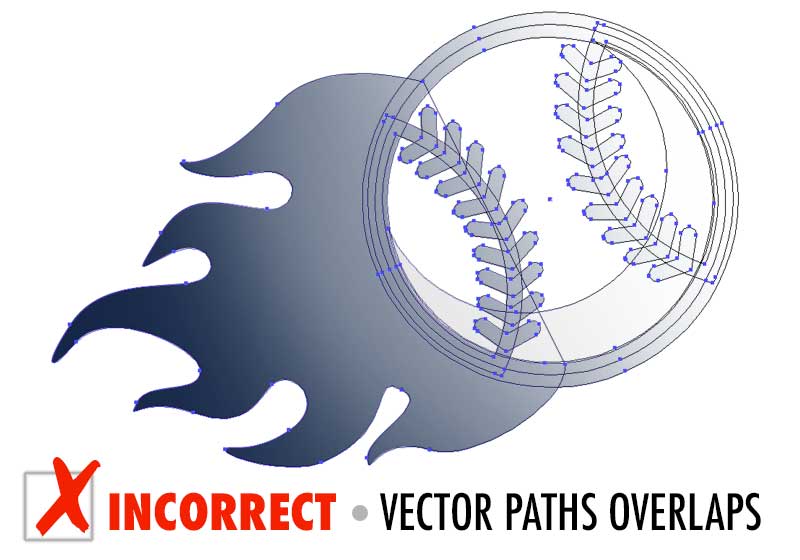
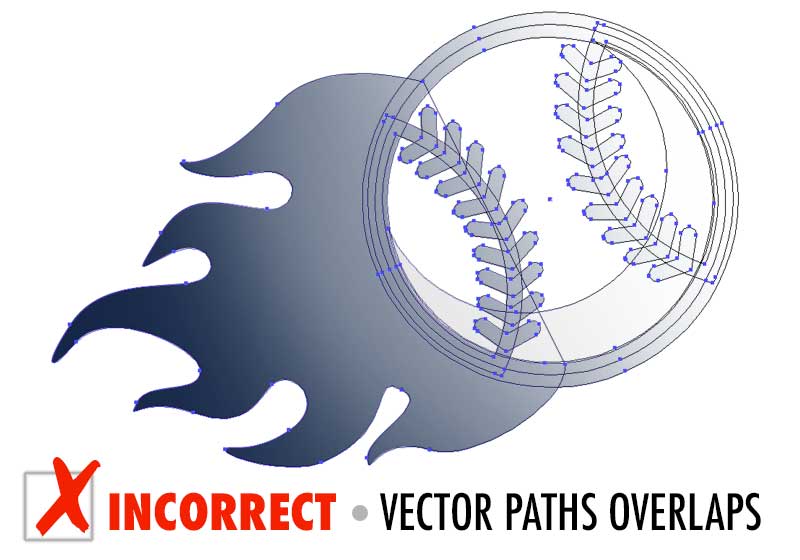
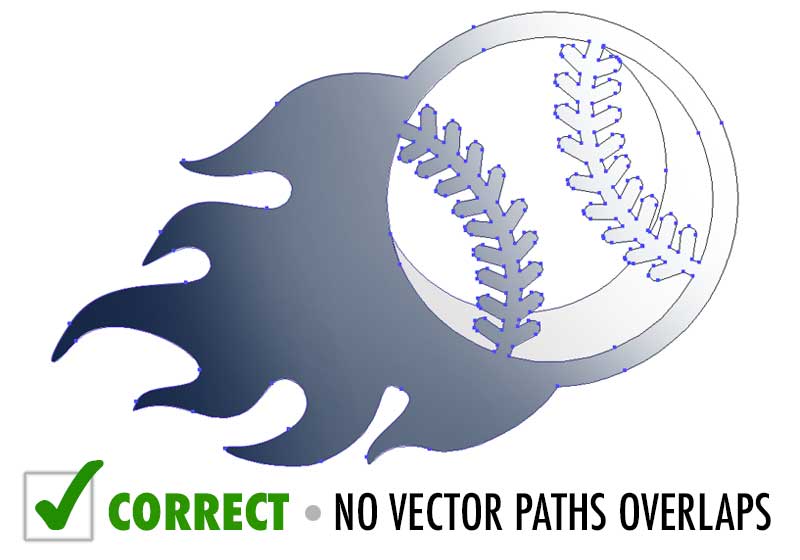
Vinyl Colors
We use Oracal, Avery, and 3M brand high-performance vinyl films available in a variety of standard colors. Other special colors are available and can be ordered for more unique cut vinyl designs, such as etch-mark frost films, translucent films transparent films, metallic films, mirror films, and other finishes.
Color Matching
Vector vs Raster
While there are many graphic file types, there are only two graphic file formats — VECTOR and RASTER. The following information will demonstrate the differences between vector and raster.
Vector Format — Graphics are the creation of digital images through a sequence of mathematical formulas that place lines and geometric shapes in a given two-dimensional space. This results in a very crisp smooth graphic image that can be scaled to any size without loosing graphic quality. There is no limit for sizing vector images, making vector image resolution independent. This format is great for creating complex graphics and logos.
Raster Format — Graphics are the creation of individual pixels or dots (collection of tiny squares/color bits) arranged in a rectangular grid. Each individual pixel is coded in a specific color hue or shade and collectively they compose an entire image. Because raster images are pixel-based, they cannot be scaled without loosing image quality. The images will get blurry and jagged or rough on the edges.

Vector Format









